DiagBox 8.01 Installation
Réduire
X
-
That's very funny. You don't seem to have installed 8.01 first!! How do you expect to update to DiagBox 8.02 without installing v8.01 first ?????
I have done this on Windows XP-10 RS2 15025 on (PC, Notebook, VirtualBox and VMware Workstation); they all work. Just rename v7 folders and follow instruction.
Few days back someone was editing a file "version.ini.txt" but because he had the option "Hide extensions for known file types" in the File Manager menu is checked, he could not see the ".TXT" and he thought he was editing "version.ini". Different people would have different issues, usually they forget/ignore to do something or they do it wrong.
Much of the time the software problem is behind the keyboard. Persevere and it will work!!Commentaire
-
bonjour,je vous met la réponse de simple traduite en français,@+
C'est très drôle. Vous ne semblez pas avoir installé 8.01 d'abord !! Comment voulez-vous mettre à jour DiagBox 8.02 sans installer v8.01 d'abord ????? Je l'ai fait sur Windows XP-10 RS2 15025 sur (PC, ordinateur portable, VirtualBox et VMware Workstation); Ils travaillent tous. Il suffit de renommer les dossiers v7 et de suivre les instructions. Quelques jours plus tôt, quelqu'un modifiait un fichier "version.ini.txt", mais parce qu'il avait l'option "Masquer les extensions pour les types de fichiers connus" dans le menu File Manager, il ne pouvait pas voir le ".TXT" et il pensait qu'il Édite "version.ini". Différentes personnes auraient des problèmes différents, généralement ils oublient / ignorent de faire quelque chose ou ils le font mal. La plupart du temps le problème de logiciel est derrière le clavier. Persévérez et il fonctionnera !!Commentaire
-
cette fois...
j'ai suivi la vidéo pas a pas , je pense que la seule chose que je n'avais pas fait, c'est de lancer en tant qu'administrateur
j'ai tout refait et cette fois en suivant la vidéo et lancé en tant qu'administrateur, mais un soucis a l'activation....
le détail de ce que j'ai donc fait .
apres avoir sauvegardé mon diagsys. , j'ai renommer Awroot avec un "7" puis..
installation dvd mise a jour en 8.01 puis relancé diagbox ,il est lancé et bien affiché en 8.01.
quitter.
ensuite , lancé l'activateur répondre oui et fichiers...
relance de diagbox ensuite , et la il demande l'activation ? sur la vidéo il ne demande pas l'activation
je clic sur la croix rouge.....il démarre je suis en 8.01 !!
je n'ose pas aller plus loin , il semble que la il y'a déja un problème non ?308 1.6Lhdi 92ch , Seat Ateca 1.6Tdi 2017 H7Commentaire
-
I don't understand what is written..cette fois...
installation dvd mise a jour en 8.01 puis relancé diagbox ,il est lancé et bien affiché en 8.01.
quitter.
ensuite , lancé l'activateur répondre oui et fichiers...
relance de diagbox ensuite , et la il demande l'activation ? sur la vidéo il ne demande pas l'activation
je clic sur la croix rouge.....il démarre je suis en 8.01 !!
je n'ose pas aller plus loin , il semble que la il y'a déja un problème non ?
Do you manage to install DiagBox v8.01 successfully? or no. Does 8.01 not install successfully?
Is you problem that after installing updaye 8.02? if so, please download the update v8.02 again from the link.
The activator should ONLY be run as Administrator after you close DiagBox v8.01 (completely), You can run the activator again at any stage even after update v8.02, it does not matter but only with DiagBox closed.
Where did you get your files? did you buy them? or did you download them from the link in the first post?Commentaire
-
My version 7.82 (maitresox) works perfectly.
After saving my diagsys. , I rename Awroot with a "7" then ..
I followed your tutorial and installed the update, installation successful in 8.01.
Then the activation did not seem to work.
I close diagbox (kill.bat)
And I wanted to install the suite (8.02) here is the error message
[url]http://zupimages.net/viewer.php?id=17/06/s7wc.jpg[/url]
(Windows7 32bits)308 1.6Lhdi 92ch , Seat Ateca 1.6Tdi 2017 H7Commentaire
-
You did not answer my questions...
You are saying that DiagBox 8.01 installation is successful, did it work?
The message you put says that some files are corrupt. This may also be because you have the wrong password.
Did you download the files or got them on DVD?Commentaire
-
I download your links, nothing else.
When I run diagbox, it is in version 8.01.
I mean by, I have the diagbox home page, nothing else
With the pull-down menu left to exit.
--->
[url]http://zupimages.net/viewer.php?id=17/06/7bnt.jpg[/url]308 1.6Lhdi 92ch , Seat Ateca 1.6Tdi 2017 H7Commentaire
-
Correct, it should be on V8.01, but is DiagBox 8.01 working fine or not? You cannot update before correct installation of 8.01.
If the problem is happening in v8.02, then you either used the incorrect password for update v8.02, or it is corrupted, then download it again, it seems it was corrupted during download or it is sitting on a bad cluster on the hard disk (or the DVD).Commentaire
-
Hi, I have some trouble with my solution diagbox8 on windows xp in VB with "VC++ 2008 SP1" : an error in each exit of diagbox :
I work around this....
- - - Mis à jour - - -
Hi Simple,
I have a small question : in wich installation or update of diagbox 8 the firmware update to 4.3.4 is made ?
I saw in diagbox v7.81 (8.17) the auto-update of firmware is disabled file : ap.ini. When I change the auto-update to TRUE I have an error in diagbox starting and the software exiting ??Il est louable de rechercher la vérité, il faut être fou pour croire l'avoir trouvé ! (Nietzsche)
Les cons ça ose tout, c'est à ça qu'on les reconnaît ! (Audiard)Commentaire
-
@aguy22,
The first error is generated by the "DdcECUReader.EXE". This file is in "C:\APP\ddc\bin\", you may have a component not installed properly, or firewall preventing a component from operating. If this is version 8.xx, then it is possible that some v7 prcesses were active when the system was trying to install v8, and some files could not be properly overwritten or a left over file from DiagBox v7 "APP" folder, this is why in some cases it is better to rename C:\APP to C:\APP7. Of course it may be something wrong with computer memory or hard disk.
Firmware 4.3.4 was released with DiagBox v7.66 and v8.02.
For the AutoUpdate, I posted how to make your system autoupdate last year, please read this:
[URL]http://www.lesamisdudiag.com/diagbox/85418-xs-evolution-vci-firmware-auto-update.html[/URL]
Simple.
- - - Mis à jour - - -
@spoky, well done, it looks like "from the photo" DiagBox v8.01 is working well for you.
Please download DiagBox update 8.02 again, it is an individual file and perform the updates.Commentaire
-
I have just downloaded the "DiagBox_updt_802_Simple.ISO", mounted it and executed it using the password (in the text file) with a first capital letter (no spaces before or after, copy and past) and it ran with no errors. Did you Download the file again?
Do not reinstall DiagBox 8.01 again.
Kill all DiagBox processes using the batch file as Administrator,
Navigate to "C:\AWRoot\dtwr\updt\" and delete all files and folders,
Execute the "DiagBox_updt_802_Simple.exe" again.
If all goes well, run DiagBox as Administrator.
Are you mounting the ISO then running the executable? Try copying the "DiagBox_updt_802_Simple.EXE" to the hard disk or the Desktop and run it from there.
The message indicates something failed to start, You may have a corrupt file that is copied in place of a good one, or the corruption happened while copying.Commentaire
Related Topics
Réduire
-
-
-

-
-
 par Zitounediag
par Zitounediag *Diagbox 9.192*test fonctionne parfaitement ...
*Diagbox 9.192*test fonctionne parfaitement ...
Me contacter de préférence WhatsApp ou Skype réponse et activation rapide
...-
Canal: Diagbox
-
- Chargement...
- Aucun autre objet.
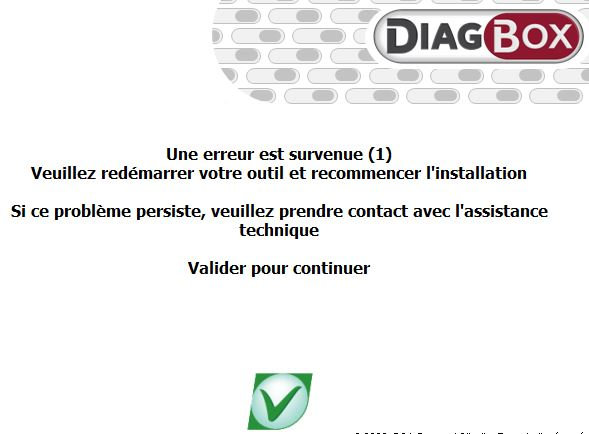 [/URL]
[/URL]
Commentaire