Good, but no one knows what was the problem!! can you write it so that other (new) users may learn, please.
Yes, and you don't have to re-edit your version.ini, but I advise you to edit it so that everything works and it indicates what you have installed, for example:
8.17 --> version=07.817
8.38 --> version=07.835
Yes, and you don't have to re-edit your version.ini, but I advise you to edit it so that everything works and it indicates what you have installed, for example:
8.17 --> version=07.817
8.38 --> version=07.835
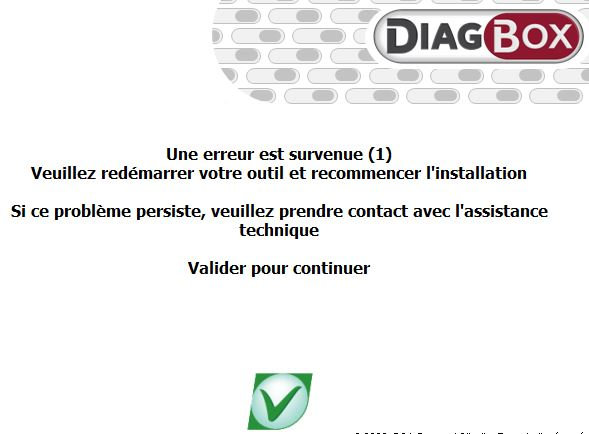
Commentaire